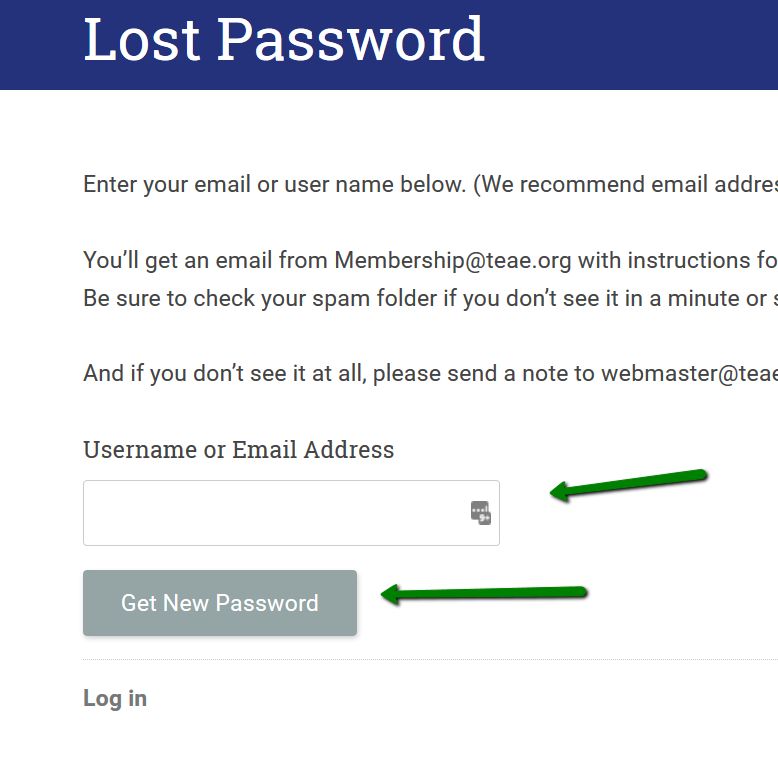Find other instructions for the new membership site here.
Note: The new membership system might have chosen to import either your original member-number-based login and password OR your forum login and password.
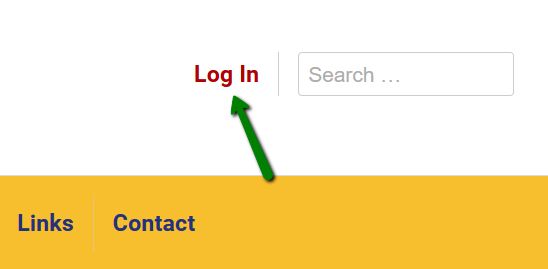
In either case, start by clicking the Log In button at the top of the page.
A box like the one below will open.
Try either one or both of your existing logins.
If neither works, or if you forgot your password, click the Lost your password? link at the bottom of the form. (Green arrow at left)
In the next form, enter your username or email address. (We recommend email.)
Then click Get New Password link at the bottom of the form.
The system will send you an email
from TEAE: me********@te**.org
If you don’t see it within a minute or so, please check your spam filter.
If you still don’t find it send us a note thru the contact form.