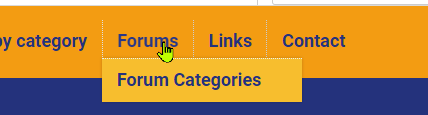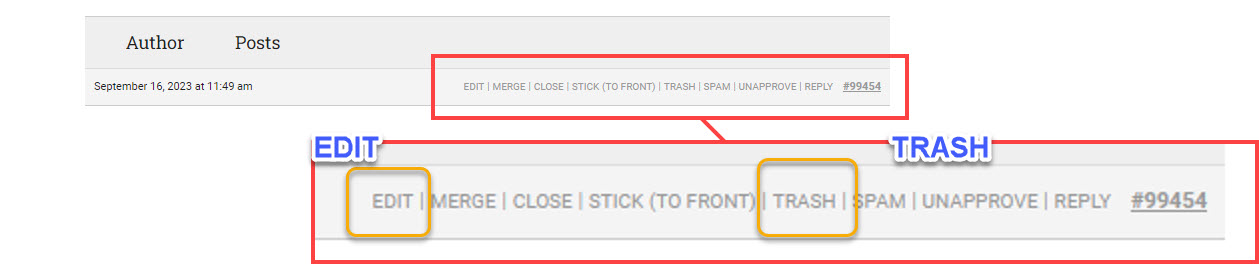All posts, newest on top
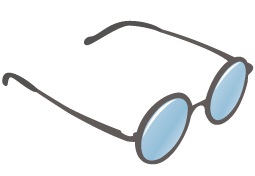
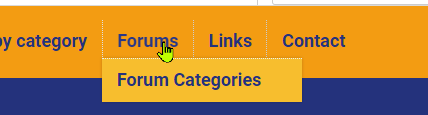
In order to add a new topic, or look through the categories, either use the drop down link (top) to Fourm Categories (shown right) or use the link to Forums Table of Contents here.
After you have chosen a Category for your new topic, scroll to the bottom of the page to find the form to add your question or comment.
To edit or trash YOUR post, use the links shown below
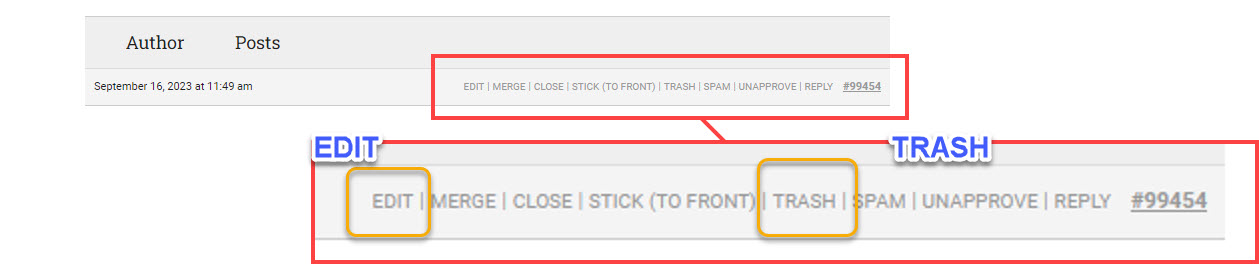
-
-
In order to include images of your Rootes bits for sale, you have to upload a file from your computer to our server using the Attachments Browse button below.
The IMG link in the top line of the New Topic box will attach an image where you know the URL. (The image is already posted somewhere else)
If you use the IMG link, the picture will show up in the box with your info like the one you can see here. If you use the Attachment link at the bottom of the box (above the Submit button) it will show up as thumbnail with a link to the full size image.
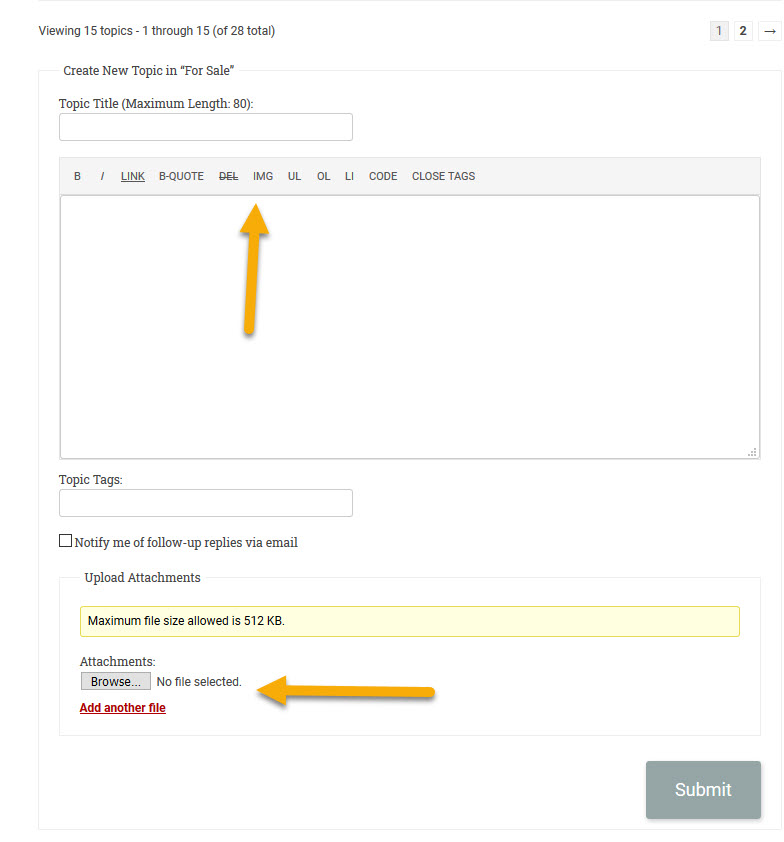
-
If your image doesn’t show, it’s possible that it’s just too big.
Resize your image to 800px on the longest time.
If you don’t know how to do that on your own machine
Upload the image here: http://www.resize-photos.com/ (It’s a very simple site with not a lot of options and easy to manage.)
Set the width to 800 px, the quality to not more than 70% (Higher quality just makes a bigger file and really not appreciable difference to visitor)
Click the green button.
Then you’ll have to download the image to your computer before uploading to the forum.
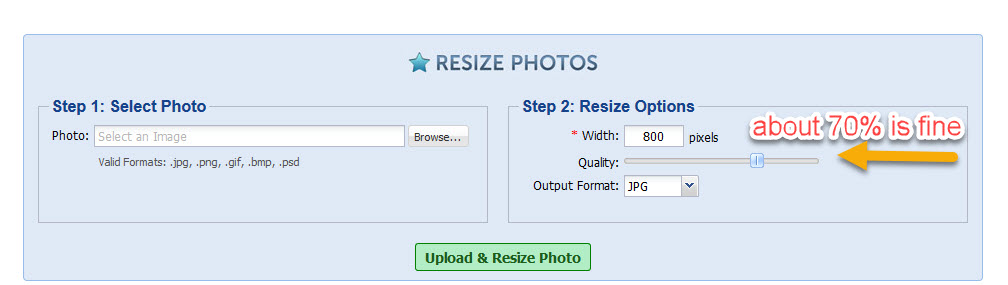
- You must be logged in to reply to this topic.